To classify point clouds
-
Before you start, make sure the Style is set to Classification in the Point Cloud Presentation group settings. Turn off or on any classes that might assist in selecting the area. The classes displayed in the view can also be set from the classification tool.
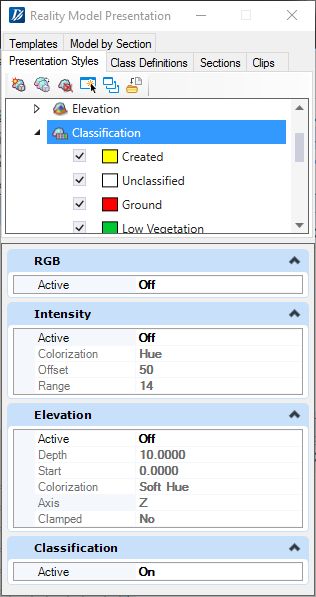
- In the Point Cloud Advanced toolbox, select the Classification tool.
-
In the Classification tool settings window, select the classification filter. At least one class must be selected. Select the classes by picking the markers to the right of the class name.
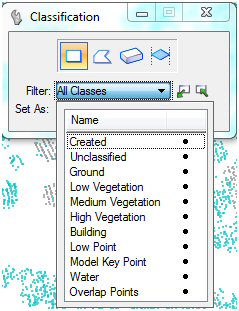
- Set the value to be set using the Set As pull down menu.
- Select the area to be modified using the appropriate selection tool.
- After defining the area to be classified, all points within the area will be classified according to the value defined in the Set As selection of the tool settings window.
